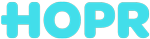If making a stop during your trip, simply place the ride on “pause” in the HOPR App, enabling you to lock the bike. Keep in mind, the timer on your ride keeps running for as long as your bike is paused.
Parking regulations may vary in each local system area. Please refer to your local system for details. You can park your bike at the designated HOPR Ponds (these are indicated by a “P” on the map within the HOPR Transit App) or at one of the approved public parking spots. Approved public parking spots include bike racks, on the curb away from buildings, and beside bus stops. You cannot park in front of bus stops, on roads, sidewalks, on private property, or in a locked area that is not accessible to other users.