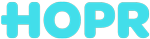How do I unsubscribe from emails?
If you no longer want to receive promotional emails from HOPR, please click the “unsubscribe” link at the bottom of a HOPR email. Please note that you cannot unsubscribe from important servicing emails about your HOPR account.
How do I login to my bike share account?
Simply open the app, enter your email/phone number, and then enter the verification code sent to your phone via text message (same process as signing up the first time).
How do I delete my account?
Delete your account by navigating to the Settings screen.
How do I update my payment information?
Visit your Wallet in the HOPR Transit App and select your credit card to navigate to the payment panel. You can also access the panel when you are making a reservation.
Where can I view my billing history and usage information?
You can check your payment history by navigating to Wallet through the main menu of the HOPR Transit App.