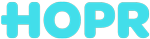How do I start a trip?
To start a trip, just log into the HOPR Transit App and use the QR reader to scan the code on the lock of the HOPR bike nearest you. Once the bike unlocks, make sure to check your tires, brakes, and chain before you get riding.
Alternatively, you can enter the last four digits of a bike’s ID by pressing the “”Enter ID”” button at the bottom of the Scan QR page.
Alternatively, you can enter the last four digits of a bike’s ID by pressing the “”Enter ID”” button at the bottom of the Scan QR page.
Can I rent more than one bike at a time?
The number of bikes one HOPR user can unlock at a time varies in each location, please refer to your local system for details.
How am I billed if I rent more than one bike at a time?
You will be charged as your usual membership permits multiplied by the number of bikes rented. For example, if your system costs $5 for 30 minutes to rent one bike, you will pay $10 to rent two bikes for 30 minutes. Please refer to your local system for price details.
Can I book a bike in advance?
Yes! You can reserve a bike for up to 15 minutes before starting your ride. If you don’t get to the bike before the reservation time is up you will not be able to reserve the bike again.
How do I pause my trip?
You can pause your trip during a ride by swiping up the pull-up menu in the HOPR App and clicking “pause ride”.
Do I pay for the time while my ride is paused?
Yes, the timer on your ride keeps running while your bike is paused. Alternatively, you can lock your bike to end your trip. When you are ready to begin riding again, simply unlock another bike and the timer will start again.
How long can I use a bike for?
You can use a bike for a long as you want. Just remember that bike share is meant for short one-way trips and rides longer than the alotted ride time will incur overage fees. Please see your local system for details on time included in each Pass type.
Can I take a bike on the bus or train?
The rules regarding HOPR bikes on buses and trains may vary by city, please refer to your local system for details.
The bike won’t unlock. What should I do?
You can troubleshoot the issue and contact support in the HOPR Transit App.
1. Navigate to to the main menu.
2. Select “Help”.
3. Select “Unlocking Help”.
1. Navigate to to the main menu.
2. Select “Help”.
3. Select “Unlocking Help”.
There you will be given the opportunity to report the bike to our operations team should a few quick tips not result in a successful unlocking.
Some quick tips:
– Confirm the bike is near you.
– Ensure that the bluetooth on your mobile device is turned on.
Can I ride outside of the service area?
You can ride a HOPR bike outside of the service area, but we recommend not going too far. You will need to end your trip within the designated service area to avoid the “out of service area” fee.