Parking Etiquette & Safety with Coast Powered by HOPR

HOPR uses dockless bike share technology which means you are not restricted to docking stations when parking your bike. However, the line can seem blurry when it comes to where you’re allowed and not allowed to park.
Don’t worry, we are here to help clarify the parking rules for Coast Bike Share powered by HOPR.
Where to Park
When riding in Tampa you have the flexibility to end your ride anywhere, but are encouraged to return the bikes to parking hubs to avoid being charged an out-of-hub parking fee. Parking hubs can be located using the HOPR Transit App map, just look for the shaded green areas and the “P” symbol. When you end your ride at one of these parking hubs you’ll automatically receive $1 in credit! When riding with Coast powered by HOPR at the University of South Florida you may park your bike at any public bike rack or bike share hub located within the system area. There are no out-of-hub fees at USF.
Before riding with HOPR, you should familiarize yourself with the system area map, available on the HOPR Transit App and HOPR website. The system area is outlined with a grey boundary line. If parking outside the system area you will be subject to an out-of-system area fee. Ending your ride outside of the system area is possible but you will be charged a $25 fee. If wanting to make a quick stop outside of the system area you can pause your ride but the timer will continue. When parking be sure you are complying with local laws and your bicycle doesn’t block the pedestrian right of way or obstruct traffic. Do not park on private property and please consider the width of wheelchairs and strollers.
Ending your ride outside of the system area is possible but you will be charged a $25 fee. If wanting to make a quick stop outside of the system area you can pause your ride but the timer will continue. When parking be sure you are complying with local laws and your bicycle doesn’t block the pedestrian right of way or obstruct traffic. Do not park on private property and please consider the width of wheelchairs and strollers.
Ending Your Ride
Once you’ve arrived at your destination, parked appropriately and are ready to end your trip, lock the bike by pushing down on the lock’s lever which is located near the rear wheel. You can not end your ride without manually pushing down on the frame lock.
Be sure to use the kickstand to keep your bike upright. Your trip is now over and the bicycle is once again available through the app for use by all registered HOPR users.
Parking Dos and Don’ts

Do park at any public bike rack within the system area.

Do not park within bus stop shelters or on street corners.

Do not block pedestrian or wheelchair pathways, access points, driveways, crosswalks, and loading zones.

Do not lay the bike on the ground. Use the kickstand.

Do not park in private/gated communities, inside a residence, or in private bicycle parks.
A
HOPR Parking Fees
Out-of-Hub Fee: $3.00
Recovery Fee: $1.00
Out-of-System Fee: $25.00
The out-of-hub fee is only applicable to those riding in Tampa. Parking at any parking hub or public bike rack within the system area will ensure you are not subject to a $25 fee.
Safety Tips
 Where to Ride
Where to Ride
Stay within the system area outlined with a gray boundary line in our app. Riding on the sidewalk is not allowed.
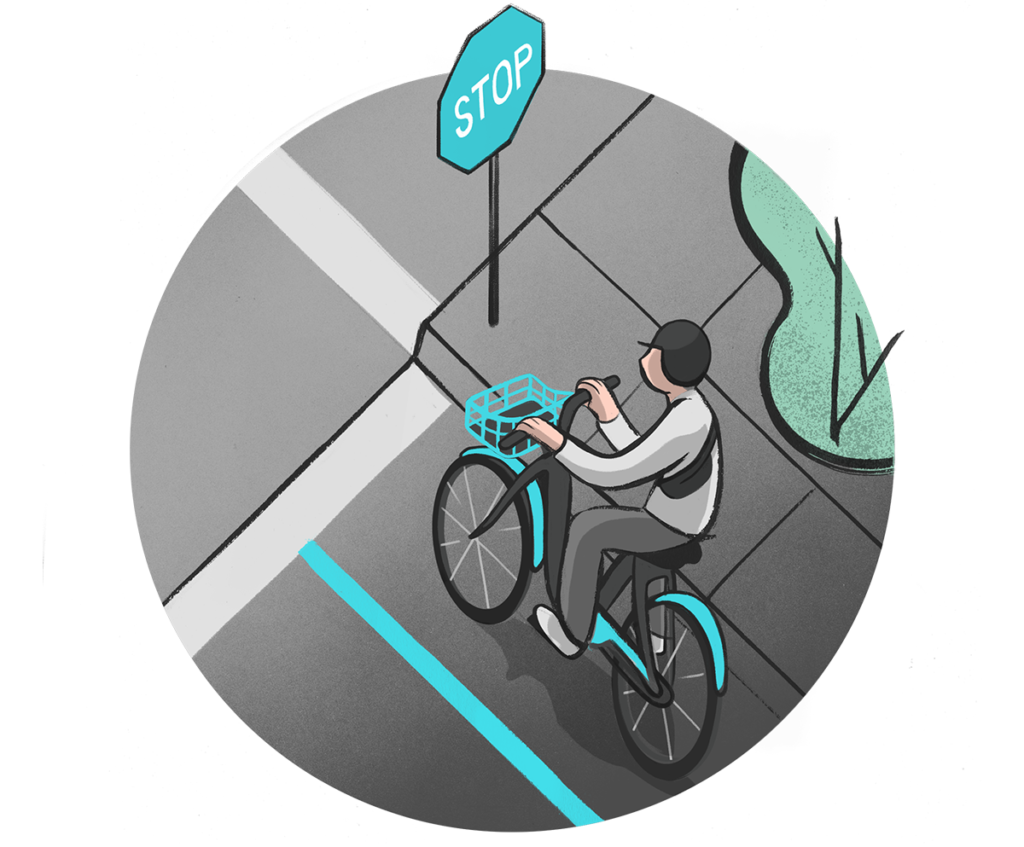 Follow The Law
Follow The Law
Please abide by traffic laws including all signals and signs. Stay on the right side of the road and use hand signals when turning.
 Wear a Helmet
Wear a Helmet
Helmets are not provided but we encourage you to wear one when you ride a bicycle.
 Yield to Pedestrians
Yield to Pedestrians
Cyclists must yield to pedestrians in a crosswalk. When approaching a crosswalk scan left and right for pedestrians.
1 Comment
Comments are closed.
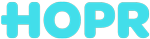






Great, I really like it! Youre awesome